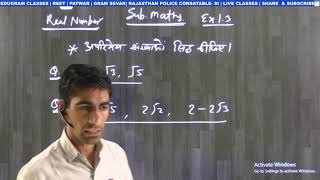Duration 5:5
How to UPGRADE your RAM & SSD on the DELL XPS 15 9570
Published 27 Jun 2018
In this how to video Suten will demonstrate how you can upgrade your RAM & SSD on the Dell XPS 9570. Suten shows you have to unscrew the backplate with a Philips Screwdriver and T5 Torx Screwdriver- Then Suten will proceed with removing the RAM Sticks and SSD and upgrade with new RAM Sticks and SSD. Suten will carefully go trough the upgrade procedure on your Dell XPS 15 9570 so you can do the upgrade on your own Dell XPS 15 9570! What you will need for this how to video: ➤ Philips Screwdriver ➤ T5 Torx Scredriver ➤ M.2. PCIe SSD Upgrade of your choice ➤ DDR4 SO-DIMM RAM Upgrade of your choice The specific Dell XPS 15 9570 model in this how to video has the following specifications: ➤ 15,6" InfinityEdge IPS-touchscreen 4K Ultra HD with 100 % AdobeRGB ➤ Intel Core i7-8750H ➤ 16 GB DDR4 2 666 MHz ➤ 512 GB M.2 2280 PCIe SSD ➤ NVIDIA GeForce GTX 1050Ti 4 GB GDDR5 Be sure to hit that thumbs up button to show us support, write a comment down below with feedback or a suggestion for a video, share this video to all your friends and family, hit that bell icon so you get notifications for all our new videos and be sure to subscribe to see our future content. Hope you enjoy! Click here to Subscribe! ➤ /HumanSuten All Dell XPS 15 9570 Videos: ➤ Dell XPS 15 9570 UNBOXING: /watch/MzyhlVTTquHTh ➤ 3 MUST BUY Dell XPS 15 9570 Accessories: /watch/cWydMH5LcYNLd ➤ How to Perform a CLEAN INSTALL of Windows 10 on the Dell XPS 15 9570: /watch/cQGb07Pk8G_kb ➤ Dell XPS 15 9570 Review - Is This the BEST LAPTOP for Content Creators?: /watch/QASKbmYmcwemK ➤ How to UPGRADE your RAM & SSD on the DELL XPS 15 9570: /watch/8TI6060ExFvE6 ➤ How to UNDERVOLT and REPASTE your Dell XPS 15 9570 to Increase Performance!: /watch/ISTEUGNdFnZdE ➤ How to UPGRADE your WiFi Card on the Dell XPS 15 9570: /watch/oJ4c7c0tOjotc Click here for our previous video: ➤ /watch/QASKbmYmcwemK Follow Human on his socials: ➤ Snapchat: https://www.snapchat.com/add/human_1995 ➤ Twitter: https://twitter.com/Human_1995 Follow Suten on his socials: ➤ Snapchat: https://www.snapchat.com/add/suten_1993 ➤ Twitter: https://twitter.com/Suten_1993 All of our playlists: ➤ Linux Distros - /playlist/PLO3RgJ1A6xYeB4Ch8onRvNoyFSKfeXzaP ➤ Unboxing - /playlist/PLO3RgJ1A6xYe3zHeHzrdG3Y-6bK_dN0Hi ➤ Review - /playlist/PLO3RgJ1A6xYew3YhOzgasWG0ZUTcZpY9y ➤ How to Tech - /playlist/PLO3RgJ1A6xYfgz4_Qr21zBSV1EYIaSgf2 ➤ Setup - /playlist/PLO3RgJ1A6xYd_01xC_fPD6eBk2ykdhYR4 ➤ Android Launcher - /playlist/PLO3RgJ1A6xYfoW-p1z66934oVo00Wv-8b ➤ Dell XPS 15 9570 -/playlist/PLO3RgJ1A6xYe2Bo5piBjvmdbmgRPDZD8O ➤ Smart Home - /playlist/PLO3RgJ1A6xYcDV2OmjHxDVFJh8WYDqV_i ➤ Android OS - /playlist/PLO3RgJ1A6xYeJZ9xC9xf0jJUXe0F1se1N ➤ Camera Comparison - /playlist/PLO3RgJ1A6xYftYaK1dfclJ-259qmBRdCy Music Credit: ➤ LAKEY INSPIRED - Me 2 (Feat. Julian Avila) https://soundcloud.com/julian_avila Thanks for watching and for the continuous support! ~Human & Suten~
Category
Show more
Comments - 95